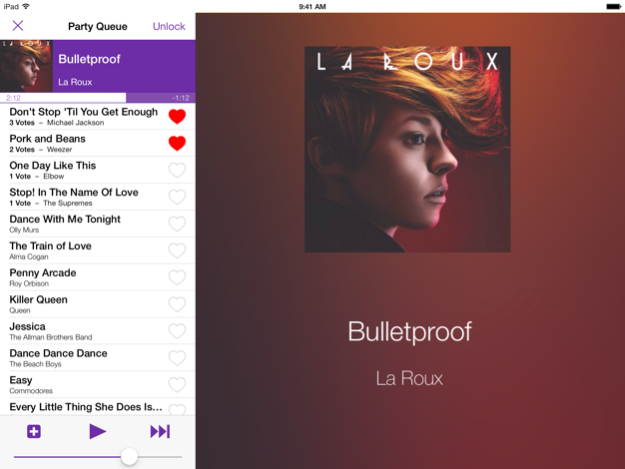Party DJ 1.1
Continue to app
Free Version
Publisher Description
Party DJ is a music queueing app you use with your friends.
Party DJ will shuffle all of your music, or your choice of playlist(s), and allow you and your guests with smartphones to vote on what tracks will play next. Tracks with more votes move up and get played sooner.
Guests can queue up songs from your library and those from their own (if they have an iOS device)
Party DJ has a free companion remote app called Party DJ Remote (also available in the App Store) and a web interface for guests without iPhones.
"Party DJ is impressive in how it “just works” and brings back an old feature while adding new options thanks to iOS 7 and Bluetooth. I had a lot of fun testing Party DJ at home and I can see it being used at family gatherings or parties where music democracy can be the best solution to settle arguments over what’s playing." - Federico Viticci, MacStories
Please Note: Party DJ currently works only with music downloaded onto your device, so if you use iTunes Match you will need to download tracks to your device to play them in Party DJ.
Dec 17, 2014
Version 1.1
This app has been updated by Apple to display the Apple Watch app icon.
• You can now set a crossfade between tracks.
• The party host can now fully reorder the queue, locking tracks in position if desired.
• Set a welcome message shown to guests joining the party.
• Connect Party DJ to a TV or other external display for a beautiful display of upcoming tracks.
• Support for iPhone 6 & iPhone 6 Plus.
• Interface updates & improvements.
• A passcode for guests is now set by default the first time you run the app.
Party DJ is now free to try, with an in-app purchase to unlock premium features. Users who purchased Party DJ before this version will have premium features permanently unlocked. This means your guests no longer need to download the separate "Remote" app and can now simply download the main Party DJ app.
About Party DJ
Party DJ is a free app for iOS published in the Audio File Players list of apps, part of Audio & Multimedia.
The company that develops Party DJ is Homegrown Software Ltd. The latest version released by its developer is 1.1.
To install Party DJ on your iOS device, just click the green Continue To App button above to start the installation process. The app is listed on our website since 2014-12-17 and was downloaded 8 times. We have already checked if the download link is safe, however for your own protection we recommend that you scan the downloaded app with your antivirus. Your antivirus may detect the Party DJ as malware if the download link is broken.
How to install Party DJ on your iOS device:
- Click on the Continue To App button on our website. This will redirect you to the App Store.
- Once the Party DJ is shown in the iTunes listing of your iOS device, you can start its download and installation. Tap on the GET button to the right of the app to start downloading it.
- If you are not logged-in the iOS appstore app, you'll be prompted for your your Apple ID and/or password.
- After Party DJ is downloaded, you'll see an INSTALL button to the right. Tap on it to start the actual installation of the iOS app.
- Once installation is finished you can tap on the OPEN button to start it. Its icon will also be added to your device home screen.